Cancel
New in 4.1
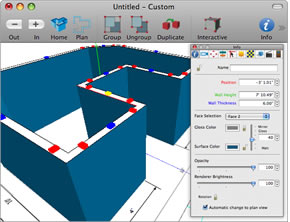
The Edit Wall Tool - Two benefits in one tool
1) The walls can now be dragged around and modified in almost every conceivable way making complicated room layout easy. You
can edit the walls in any view including 3D views and you can adjust height and thickness as well as position and length. The really
neat feature is how the other walls move with the wall you are modifying.
2) Now the walls can be edited we have devised an easy way to import a picture of your floor plan from MacDraft or other CAD programs and draw the walls on top for a speedy transition to a 3D scaled model. After initial drawing you can edit the walls to your satisfaction before deleting the plan and adding the doors, windows and floors.
Click here to see how it's done
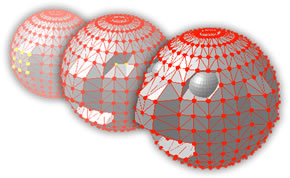
The Edit Vertex Tool - Realizing Imagination
The modeling has also been greatly improved by adding a vertex editing tool which allows you to subdivide and split surface geometries and adjust elasticity then edit single or multiple vertices on the surface of objects enabling complex surface editing and therefore allowing you to create shapes that would have been virtually impossible in previous versions. Snapping points can also be added for easy alignment.

Chamfered / Rounded Cube Tool
There are two new cuboid tools, one with chamfered edges and one with rounded edges. The size of the chamfer or radius can be set before drawing the cuboid, which gives you the ability to create commonly used objects with more realistic edges, with much less work.

New Floors and Ceilings are individually editable, for separate rooms
The placement of floors and ceilings has been changed so that each room has its own floor and ceiling, which can be textured independently. This makes individual rooms much easier to customize. To place the floors or ceilings simply select the outer walls and select the required action from the Actions menu. All the rooms in the scene will have their own floor or ceiling placed automatically.
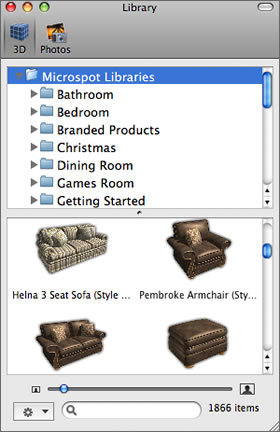
Expanded Library
The latest version of Interiors Professional has a much larger library, boasting almost 2000 library items, available for you to use in your rooms. Simply drag and drop these items into your scene where they can be customized to your own requirements. With this customizability and the shear quantity, you will find yourself with a comprehensive selection of furniture, products and electronic goods to make your designs truly unique.
New in 4.0
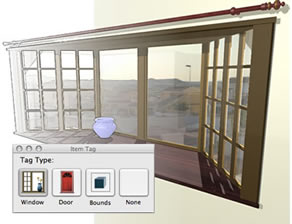
New 'Bounds' tool.
Interiors Professional now has a new Item Tag type called 'Bounds'. Windows and doors were totally enclosed in a transparent box which fitted itself into the wall space when these items were placed on a wall. The new tag allows the user to create a similar box that will enclose only the part of the object that needs to be within the wall space. The rest of the object can hang outside this box allowing the easy production of open windows and doors, overhanging sills and complete bow windows.
Our latest furniture library of the month has example of the types of objects you can create with this new feature.
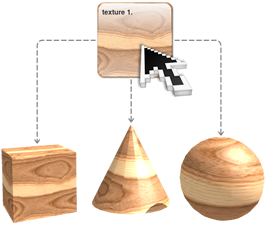
Improved texture handling slashes file size & application speed
Improved handling of files where the same texture appears multiple times. Previously each instance of a texture was processed and saved separately. Now the program recognises instances of identical textures and keeps only one copy of each. This results in vastly smaller files and faster operation when room designs with multiple instances of the same texture are processed.

