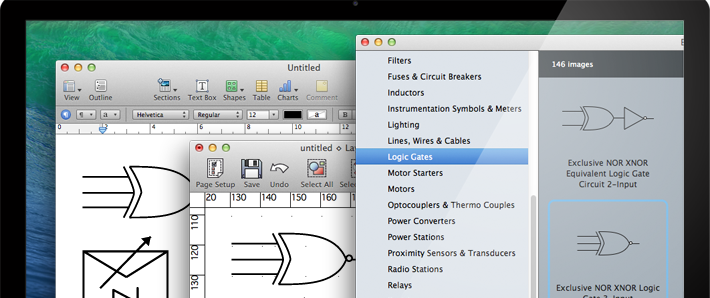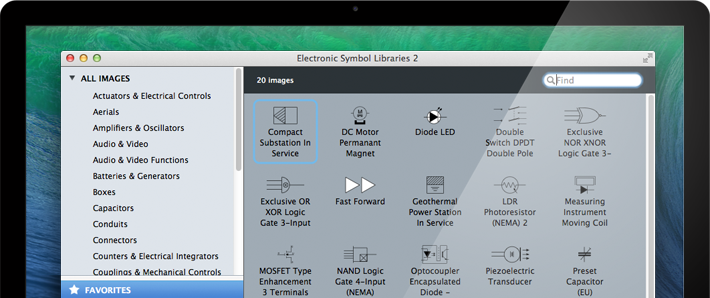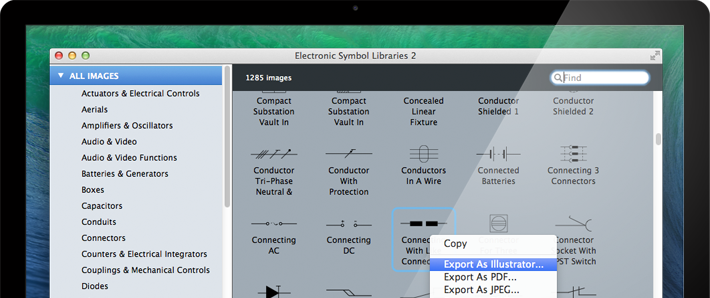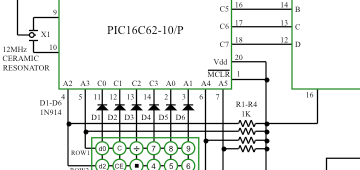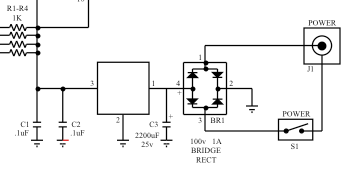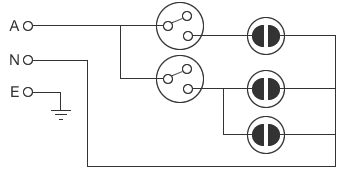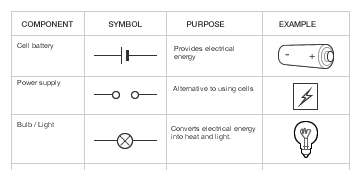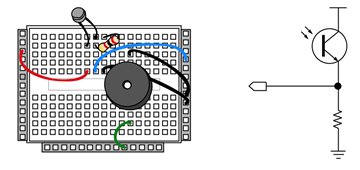Cancel
Electronic Symbol Libraries 2
Precise & Professional Electronic Symbols for Mac
Electronic Symbols Libraries 2 contains over 1200 precise and professionally drawn electronic symbols for use in your electronic schematics and professional layouts. Save yourself hours of time by using the drag and drop facility of our libraries and add your symbols to your drawings in a fraction of a second. Precise symbols and professionally drawn vector data means you’ll have access to over 1200 vector graphics in over 30 categories for all your elctronic layout needs. In addition you can edit each one and build up your own library of customised electronic symbols.
Over 1200 electronic symbols split into 37 categories
-

Actutators &
Electrical Controls -

Aerials
-

Amplifiers & Oscillators
-

Audio & Video
-

Audio & Video Functions
-

Batteries & Generators
-

Boxes
-

Capacitors
-

Conduits
-

Connectors
-

Counters & Integrators
-

Couplings & Mechanical Controls
-

Diodes
-

Filters
-
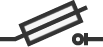
Fuses & Circuit Breakers
-

Inductors
-

Instrumentation Symbols & Meters
-

Lighting
-

Lines, Wires & Cables
-
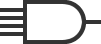
Logic Gates
-

Motor Starters
-

Motors
-

Optocouplers & Thermo Couples
-

Power Converters
-

Power Stations
-

Proximity Sensors & Transducers
-

Radio Stations
-

Relays
-

Resistors
-
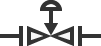
Solenoids
-

Sound Representation
-

Switches
-

Thyristors
-

Transformers
-

Transistors
-

Tubes &
Valves -

Waves &
Pulses
Why do I need Electronic Symbol Libraries?
Whether you’re an electrical specialist looking to draw up electronic schematics, engineering or industrial plans; a draftsmen looking to layout electrical components or cabling; or a home user or student wanting to draw up simple circuits, plans and layouts, then look no further as the Electronic Symbol Libraries provide you will all the symbols you will need.
Draw electronic schematics, circuit layouts and plans.
Electronic schematics and circuits can be tricky to work with. The symbols in the electronic libraries are fully scalable, vector graphics allowing you to have full control over the scales you are working in. In addition the editability allows you to customise your symbols to suit any style of plan or layout you may be drawing
Create teaching aids, worksheets and slides
As teachers and students time is precious, therefore designing your submissions, teaching aids, worksheets and more has to be quick and efficient. These symbols can help you to achieve fast, precise and professional looking layouts in minutes. In addition you’ll be able edit the symbols to suit any slide, worksheet or design.
How Microspot libraries can save you time
With Microspot Libraries you’ll be designing much faster and more efficiently. You no longer need to keep drawing your frequently used symbols over and over again. Microspot offers a number of additional libraries to make your life easier and save you time. In addition you can use the library palette to create your own libraries of symbols you have drawn and save them for future use, saving you time and helping you to finish your drawings faster.